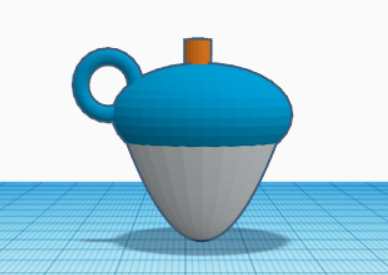How to Make a 3D Acorn
- Insert a paraboloid.
- Grab the double sided arrow and turn it 179 degrees.
- Grab the top and click into the number box to change the height to 19.83.
- Grab one of the bottom corners and make it 29.09 by 27.49.
- Insert a sphere.
- Grab the top and make it 17.00 tall.
- Grab one of the bottom corners and make it 32.00 by 30.24.
- Grab the black triangular shape above the sphere and adjust it to be the height of 13.
- Grab the sphere and center it on top of the paraboloid.
- Insert a cylinder.
- Grab the top point and make it 8.50 tall.
- Grab one of the bottom corners and make it 4.36 by 4.12.
- Grab the black triangular shape above the cylinder and adjust it to be the height of 25.50.
- Place the cylinder in the middle of the sphere.
- Insert a torus.
- Grab the double sided arrow and rotate the torus 90 degrees.
- Grab the top point and make it 11.88 tall.
- Grab one of the bottom corners and make it 11.53 by 2.29.
- Click on the torus and in the box that pops up, adjust the tube to be 1.82.
- Place the torus into the side of the top of the acorn, that way you can use it as a keychain!
- Click and drag to highlight your acorn and hit Control+G to group all of the objects together.
- Congratulations you have just finished designing your very own 3D acorn keychain.