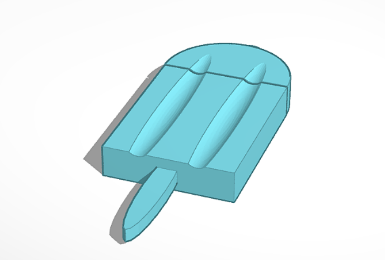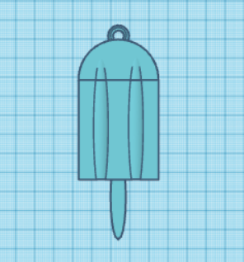How to make a 3D Popsicle
- Insert a Rounded Roof.
- Rotate the Rounded Roof 90O.
- Raise the Rounded Roof by grabbing the little black triangle above the shape and changing its number to 0.00.
- Click on the white box above the shape and change the number inside to 10.00.
- Click on the bottom right white box and change the number on the right side to 20.00 and change the number on the left to 40.00.
- Insert a Box.
- Click on the white box above the shape and change the number inside to 10.00.
- Click on the bottom right white box and change the number on the right side to 40.00 and change the number on the left to 50.00.
- Move the Box so that it sits right up against the flat side of the Rounded Roof.
- Insert a Sphere.
- Click on the white box above the shape and change the number inside to 10.00.
- Click on the bottom right white box and change the number on the right side to 10.00 and change the number on the left to 90.00.
- Raise the Sphere by grabbing the little black triangle above the shape and changing its number to 8.00.
- Click on the Sphere and press CTRL+C. Then press CTRL+D to duplicate your Sphere.
- Move both Spheres so that they are side by side on top of the popsicle, letting it hang past the flat end of the popsicle.
- Click on one Sphere and on the side bar that appears, select “Hole.”
- Do the same step for the other Sphere.
- Insert a Cylinder.
- Click on the bottom right white box and change the number on the right to 42.00 and the number on the left to 7.00.
- Click on the white box at the top of the Cylinder (change your camera angle if you need to) and change the number within that box to 4.00.
- Use the black triangle above the shape to adjust the height of your stick to 2.70.
- Place the stick so it is poking out of the popsicle.
- Insert a Torus.
- Click on the bottom right box and change the numbers inside to 11.00 each.
- Click on the little black triangle above the Torus and adjust its height to be 3.00
- Click on the shape and on the sidebar that appears on the right, look for the feature that says “Tube” and change the number to 1.5.
- Adjust the Torus to be centered on the top of the popsicle.
- Click and drag your cursor within the workplane to select the whole Popsicle. Press CTRL+G on your keyboard to group the individual pieces together.
Congratulations! You just made your own 3D popsicle keychain!